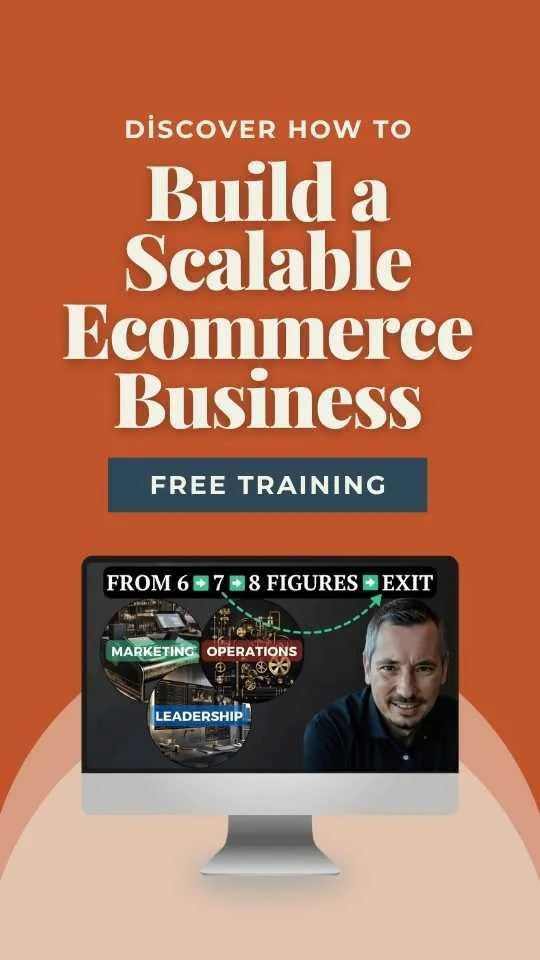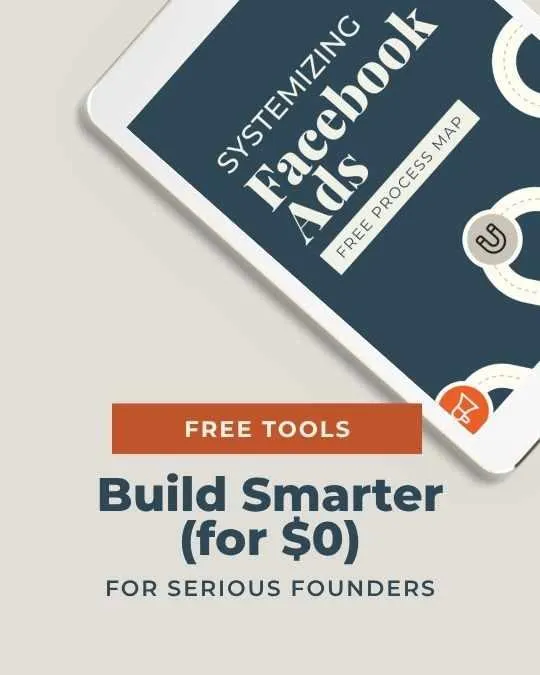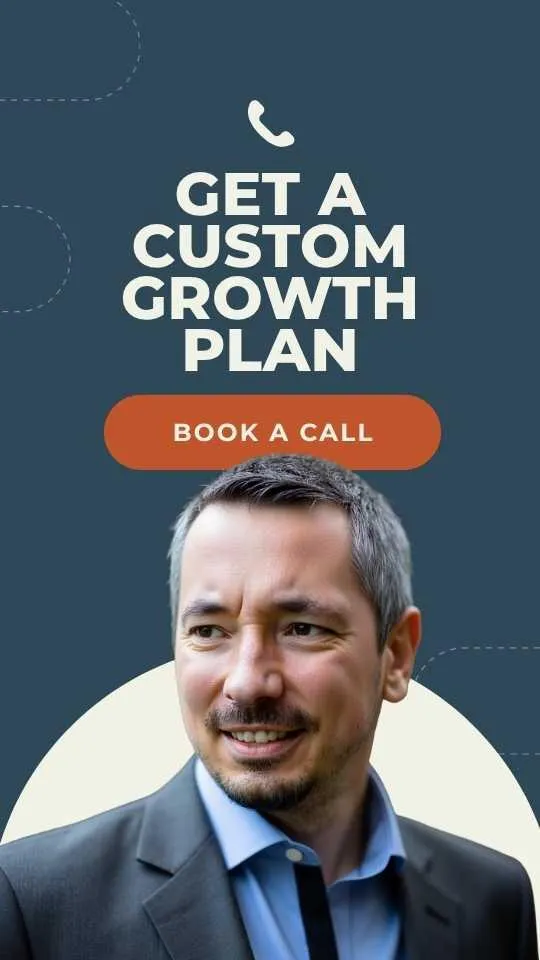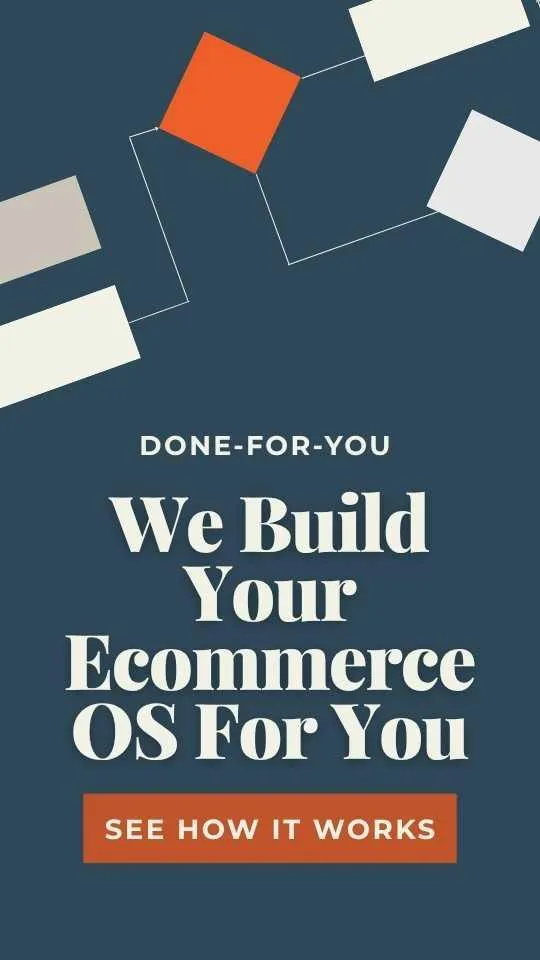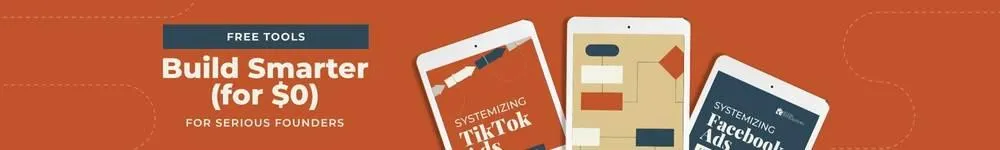How to Design a High-Converting Ecommerce Homepage
Your ecommerce homepage isn't just a pretty face - it's your digital storefront. Within seconds, visitors decide if they'll stick around or bounce. A high-converting ecommerce homepage clearly shows what you sell, why it matters, and makes it super easy for customers to take action.
Think about the last time you landed on a confusing website. You probably left, right? Your customers are no different. They need to see your value proposition immediately, navigate without thinking, and feel safe buying from you. The best ecommerce homepages do this while looking good on any device.
You don't need fancy tricks to boost conversions. You need smart design that puts customers first. By focusing on what matters—clear messaging, easy navigation, trust signals, and mobile-friendly design—you'll turn more browsers into buyers without breaking the bank.
Key Takeaways
Your homepage needs a clear value proposition and simple navigation to guide visitors to products within seconds.
Adding trust elements like reviews and security badges makes first-time visitors feel comfortable enough to buy.
Mobile optimization isn't optional—it's essential for high-converting ecommerce homepages in today's smartphone-dominated world.
Nailing Your Value Proposition Up Front
Your homepage has about 5 seconds to grab attention. The right value proposition makes visitors stick around instead of bouncing away to your competitors.
Communicating a Clear Message
Your value proposition needs to answer one question: "Why should I buy from you instead of someone else?"
Don't get fancy. Get clear.
Tell visitors exactly what problem you solve. If you sell skincare, don't say "revolutionary dermatological solutions." Say "clear skin in 30 days or your money back."
The best value propositions are specific and measurable. "Save 5 hours per week on social media management" beats "efficient social media solutions" every time.
High-converting homepages communicate the brand's value proposition instantly. No scrolling needed.
Place it above the fold where eyeballs land first. Test different versions to see what connects best with your customers.
Making Your Offer Pop
Use these elements to make it stand out:
Bold headlines with benefit-focused language
Visual contrast between your offer and the rest of the page
Short, punchy bullet points highlighting key benefits
A clear call-to-action button that's impossible to miss
Add urgency without being sleazy. Limited-time offers work because they're true. Don't fake scarcity.
The best eCommerce homepages make their unique selling proposition crystal clear. What makes you different? Free shipping? Better materials? Faster delivery?
Show it loud and proud. Don't make customers hunt for why they should care.
Visual Identity That Sticks
People remember how you make them feel, not what you say. Your visual identity does the heavy lifting here.
Pick colors that trigger the right emotions for your brand. Red creates urgency. Blue builds trust. Green feels healthy and fresh.
Your homepage design should match your brand personality. Luxury products need clean, minimalist design. Fun products can use bright colors and playful fonts.
Use high-quality images that show your products being used in real life. People can't touch your stuff online, so help them imagine owning it.
Consistent visual elements create brand recognition. When someone lands on your page, they should instantly know it's you. This builds trust and boosts conversion rates.

Crafting a Killer Navigation Experience
Your navigation isn't just some random menu. It's the roadmap that leads customers straight to their wallets. A good nav menu means more sales, period.
Simple, Clean Navigation Menus
Ever been to a website where you couldn't find what you needed? Frustrating, right? Your customers feel the same way.
Keep your navigation menu simple and clean. Don't try to be clever. Clever doesn't sell.
Use clear labels. "Shop" works better than "Browse Our Collection." Limit your main menu to 5-7 items max. Any more and you're just confusing people.
Make your menu sticky so it follows as people scroll. This keeps buying options one click away, always.
Test your navigation on your phone. If it's annoying to you, it's definitely annoying to your customers.
Spot-On Product Categories
Your product categories should match how your customers think, not how your warehouse is organized.
Group similar items together in ways that make sense to normal humans. Think about how people shop in real life.
Popular categories should be front and center. Make your best-sellers easy to find.
Use descriptive but short category names:
Good: "Men's Jackets"
Bad: "Male Upper Body Outerwear Options"
Add visual cues to your categories. Little icons next to category names boost recognition by 37%.
Let customers filter within categories. Price, color, size - make it easy to narrow things down.
Effective Search Boxes
Your search box is like a salesperson who never sleeps. Make it good.
Place it where people expect it - top right or center of your header. Make it big enough to notice but not obnoxious.
Intuitive search functionality dramatically improves user experience. When someone searches, they're ready to buy.
Add autocomplete that predicts what they're typing. This cuts search time in half.
Show product images in search results. People recognize pictures faster than text.
Include "no results" alternatives. If you don't have what they searched for, suggest similar products.
Test your search with common misspellings. If someone types "sandles" instead of "sandals," they should still find flip-flops.
Building Trust at First Glance
Your homepage has about 3 seconds to convince visitors you're legit. People buy from brands they trust, not ones that feel sketchy.
Showcasing Social Proof
People copy what others do. It's in our DNA. When visitors see others buying your stuff, they want in too.
Show real numbers. "Join 50,000+ happy customers" hits harder than "lots of customers love us."
Add customer testimonials with photos. Real faces = real trust. Pick testimonials that address common objections.
Quick social proof wins:
Star ratings (show the 4.8/5 front and center)
Before/after photos
Screenshots of social media praise
Video testimonials (these convert like crazy)
User-generated content is gold. Show real people using your products in the wild. It's like having thousands of salespeople working for free.
Highlighting Trust Badges and Guarantees
Nothing kills sales faster than "What if this is a scam?" Make your guarantees impossible to miss.
Your money-back guarantee should be bold, clear, and specific. "30-day no-questions-asked refund" removes the risk.
Display trust badges where people get nervous:
Payment icons (Visa, Mastercard, PayPal)
Security badges (Norton, McAfee, SSL)
Industry certifications
"As seen in" media logos
Don't bury your shipping policy. Make it clear: "Free shipping on orders over $50" or "Ships within 24 hours" creates confidence at the decision point.
Featuring Customer Support Touchpoints
Show you're real humans, not just a website. People need to know you'll help when things go wrong.
Make contact info obvious. A hidden "Contact Us" link screams "We don't want to talk to you."
Support elements that build instant trust:
Live chat bubble (even if it's not 24/7)
Clear phone number with hours
Email response time promise ("We reply within 4 hours")
FAQ section for quick answers
Add a face to your support team. A photo of real customer service folks beats a generic icon every time.
High-converting websites make support visible because it shows you stand behind what you sell. It's not just about solving problems—it's about showing you'll be there if problems happen.
Maximizing Conversions with Smart Design
Smart design isn't just about looking pretty. It's about making money. The right visual elements can turn casual browsers into buyers, boosting your conversion rates and padding your wallet.
Spotlighting Call-to-Action Buttons
Your CTA buttons are like neon signs in Vegas. They need to scream "CLICK ME!" without being annoying.
Make them pop with contrasting colors. Orange, red, and green buttons often outperform others. Test them yourself.
Size matters too. Too small? People miss them. Too big? Looks desperate. Aim for that sweet spot.
Words matter. Skip boring "Submit" or "Click Here." Try "Get My Discount" or "Start Saving Now" instead.
Position is crucial. Put CTAs where eyes naturally land - above the fold, after compelling benefits, and at natural decision points.
Pro tip: Add a tiny arrow or icon to your button. It can boost clicks by up to 26%. Small change, big results.
Strategic Use of Hero Images
Your hero image is prime real estate. It's the first thing people see. Don't waste it.
Show people using and loving your products. Humans connect with humans, not just stuff.
Make sure your images tell a story. A good hero image answers "What's in it for me?" without saying a word.
Quality matters. Blurry, cheap-looking images scream "We don't care." That kills trust and conversions.
Test different images with the same layout. You'll be shocked how much conversion rates can swing based on pictures alone.
Quick checklist for hero images:
Shows product in use
Features real people (not cheesy stock photos)
Matches your brand vibe
Loads fast (under 2 seconds)
Works on mobile
Punchy Special Offers and Discounts
People love deals. But not all offers are created equal.
Create urgency with time-limited offers. "Only 24 hours left" works better than "Limited time" because it's specific.
Use the right words. "Save $20" works better than "20% off" for items over $100. People want to know the actual dollars they're keeping.
Make offers visible. Don't hide them in tiny text. Use banners, pop-ups, or sticky headers that follow as users scroll.
Keep it simple. "Buy one, get one free" beats complicated point systems or rebates. If people need a calculator, you've lost them.
Add social proof near your offers. "2,453 people claimed this deal today" triggers FOMO (fear of missing out).
Remember: The best offer isn't always the biggest discount. Free shipping often outperforms 10% off. Test different approaches to find what boosts your conversions best.
Keeping It Mobile and User-Friendly
Your customers are glued to their phones. If your site doesn’t look good on mobile, you're losing money - period. Mobile shoppers spend billions every year, and they'll bounce if your site isn't built for their thumbs.
Responsive Design Essentials
Here's the deal - your site needs to look amazing on every device. No exceptions.
Make your buttons big enough for fat fingers. Nobody wants to zoom in just to click "Add to Cart." Aim for at least 44x44 pixels for any touchpoint.
Images should resize automatically. Nothing screams "amateur" like pictures that get cut off on mobile screens.
Test your site on at least 3 different devices, and make sure it always looks good.
Quick responsive checklist:
Flexible grid layouts that adjust to screen size
Images that scale properly
Text that's readable without zooming
Menus that collapse nicely on small screens
No horizontal scrolling (this drives people nuts!)
Optimized Mobile Experience
Speed kills... in a good way. A 1-second delay can cost you 7% in conversions. No joke.
Use a "hamburger menu" (those three little lines) to hide navigation. It keeps things clean while giving access to everything.
Mobile must-haves:
Page load under 3 seconds
Simplified navigation
Easy search function
Click-to-call functionality
Location detection for stores (if applicable)
Remember, thumbs can only reach certain areas of the screen. Keep important things in the middle and bottom.
Easy Checkout Process
Your checkout should be so simple a 5-year-old could use it. Cut the form fields. Each field you remove boosts conversions. Only ask for what you absolutely need.
Offer guest checkout. Forcing accounts creates friction, and friction kills sales.
Make it one page if possible.
Checkout optimization tips:
Auto-fill whenever possible
Big, clear CTAs (like "BUY NOW" buttons)
Multiple payment options (especially mobile-friendly ones like Apple Pay)
Progress indicators so people know how close they are to finishing
Save cart contents for returning visitors
Test your checkout process on the smallest screen you can find. If it works there, it'll work anywhere.
Optimizing for Growth Over Time
Your homepage isn't a "set it and forget it" deal. The best ecommerce sites constantly evolve based on what works and what doesn't. Let's look at how to keep improving your homepage over time.
A/B Testing Your Homepage
A/B testing is like having a superpower. You create two versions of your homepage and see which one performs better. Start with one element at a time. Test your main headline, hero image, or buy button. Don't change everything at once or you won't know what worked.
The winners might surprise you.
Set up tests that run for at least a week. You need enough traffic to make sure the results aren't just random luck.
Keep a record of all your tests. What worked in summer might bomb in winter. Conversion rate optimization is a marathon, not a sprint.
Using High-Quality Visuals
Invest in professional product photography. It's worth every penny. Your products should look stunning.
Use consistent styling across all images. Same lighting and same background. This builds trust with your customers.
High-converting websites use visual hierarchy to guide visitors' eyes. Big, bold images for important things. Smaller ones for supporting details.
Don't forget about load time! Compress those images. A slow site kills conversions faster than anything else.
Video converts like crazy these days. A quick product demo can boost sales by 80%.
Driving Continuous User Engagement
You want visitors to stick around. The longer they stay, the more likely they buy.
Add interactive elements that keep people clicking. Product configurators, quizzes, or 360° views make shopping fun instead of boring.
Display user-generated content like reviews and photos. People trust other customers more than they trust you. Harsh but true.
Subtle UX effects like buttons that change on hover grab attention. These little details add up to big conversion differences.
Email capture should be everywhere but not annoying. Offer real value in exchange for their address.
Track user behavior with heat maps. See where people click, where they get stuck, and where they leave. Then fix those spots. Every improvement adds money to your pocket.
Ready to See Exactly How to Systemize Your Homepage for Conversions?
Book a Systems Strategy Call to get personalized feedback on your homepage flow, specifically for ecommerce founders who want to boost conversions without endless redesigns.